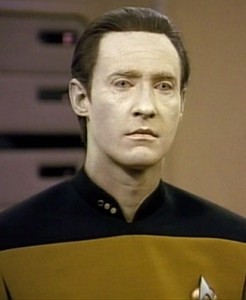 Web design, usability and web analytics have all gone through rapid maturity in the last few years. If we look back 10 years we can see the speed of advancement pick up considerably in the last 2 or 3 years. Websites have moved beyond being just an online brochure and are becoming more social and interactive. Brands like Apple are competing on usability and using design as a competitive advantage. Free products like Google Analytics and Yahoo Web Analytics have gotten us to look beyond hits and enabled us to see what is really going on with our websites.
Web design, usability and web analytics have all gone through rapid maturity in the last few years. If we look back 10 years we can see the speed of advancement pick up considerably in the last 2 or 3 years. Websites have moved beyond being just an online brochure and are becoming more social and interactive. Brands like Apple are competing on usability and using design as a competitive advantage. Free products like Google Analytics and Yahoo Web Analytics have gotten us to look beyond hits and enabled us to see what is really going on with our websites.
The maturity of web design, usability and web analytics are all converging and forcing web sites to become accountable for their results. Designing only for look and feel is no longer enough. Good design delivers real results that can be measured tracked and improved. In this ever-expanding world, web designers will need to become accountable for the results their creative ideas deliver to the business objectives. The roles of design and marketing will need to blend and designers will need to understand business methods to succeed.
It will no longer be enough to rely on design to support the look or usability of a website. Look and feel can only frame the way a visitor interprets a message and usability can only ensure that a site is easy to use. The maturity of this new age of metrics and the convergence of marketing with design will force web sites to move beyond just matching a brand style and move into accountability. Web designers will need to learn how to design for conversion and be responsible for moving the bottom line by increasing revenue and converting more visitors into buyers.
One way web designers can be more accountable and earn a seat at the decision table with the marketing department is to use data to help them design. This not only adds to the credibility and accountability of design but also elevates design to a strategic level. If you’re a web designer and you don’t already have access to your companies web analytics account, which is hopefully already installed and collecting data, you’ll need to convince someone on your team to get you an account. Once you’re over that hurdle you can dive into the data to see where the problem areas lie on your site. For the purposes of this article I’m going to assume you are using Google Analytics in order to explain how data can be used in design. If your company is using another web analytics tool some of the terms may be different but the concepts will be the same. It just may take a bit more knowledge to understand how to get to the data.
Take someone in your IT or management department out to lunch and convince them to give you access to web analytics. Throw in a dose of how it’s a good thing for the bottom line and how you plan to use data to help improve business objectives. Once you have access to the data, you’ll want to provide some actionable insight so that you’ll be allowed to design with your newfound knowledge. First examine the top landing pages report of your analytics tool. This report will show you the top pages where people are entering your site. Invariably the home page will be at the top of this report, but imagine it is not there for now. Changes to the home page are usually political battles, especially in larger organizations. Furthermore, with search being the dominant way visitors are finding content online, any page on your site can be a starting point.
Out of the top 25 landing pages choose 3 or 4 pages with the highest bounce rate. The bounce rate will tell you the percentage of visitors who came to that single page and left, without clicking on anything. No matter what type of site you have, e-commerce, lead generation, content site, etc. a single page visit with no further engagement with your site is not going to contribute to increasing the bottom line. With this single metric you can quickly see which pages need the most help. Next, browse those specific web pages and approach them from the perspective of a new visitor. Imagine that you were dropped there without any context and answer these questions.
- Do you know what the page is about?
- What is there to do on that page?
- What message are the top 3 elements on the page telling you about the purpose of the page?
After answering all of those questions, look at the next logical click a visitor would take. Is that click in-line with the goals that a new visitor would have based on your answers to the first 3 questions?
Once you have an understanding from a new visitor perspective, you should have your work cut out for you. Begin to redesign the page with your newfound point of view. By improving the design of these pages you can deliver real results that can be measured, tracked and improved. Keep a log of the pages and bounce rates and also the timeframe of the metrics you are looking at. This will be your benchmark to improve against, which will enable you to show, in hard numbers, the difference your design made. After your new designs have been implemented revisit your web analytics. Be sure to look at the same timeframe starting with the date your redesigns were implemented and compare the new bounce rate percentage with the benchmark numbers you examined earlier. A decrease in bounce rate for those pages means you’ve improved those pages and are on your way to becoming more accountable.
Discover the 3 funnels that can help your health supplement business succeed.

Listen to the Health Supplement Business Mastery Podcast for for dietary supplement entrepreneurs and marketers.




rock on! This is a great blog and I couldn’t have said it better!
I enjoyed this article. I really learned a great deal. I’ll ask peers to check it too.
Constantly very helpful… it doesn’t matter how often times read this!
Amazing website & writing skills. You my friend have TALENT!
Thanks for your support
Thanks for your support.